ShopDreamUp AI ArtDreamUp
Deviation Actions
Suggested Deviants
Suggested Collections
You Might Like…
Description
If the image does not come out right, go back and then foward on the net. It should straighten out.
---------------------------------------- ----------------
Woah, What a piece of crap!
I guess I made a few mistakes and errors. So lets get rid of all this crap. not my crap though, we want to keep that crap.
I usually now like to start off with red pencils to do sketches as you will see they are easy to clean up.
1.) Draw out a sketch in a red pencil.
2.) Do the final pencils/ink or what ever it is you stop at, and scan it in at 300 dpi or higher and in color, no grey scales, sorry for some it may take longer but it's worth it.
3.) Now go to your layer palette and click on the effects button. go to " hue/saturation". A window will pop up giving you some color changing options. Go to the "master" setting option and change it to "RED". Now you can change and affect only red!
4.) Move the control bar for the lighting all the way to the right. Bingo, all the red sketches are gone. Though there are still some smugges and dents made by me still there. NO problem.
5.) Go back to the "effects" button located on the bottom of your layer palette and now select "LEVELS".
6.) A graph will pop up giving you the option of controling the amount of light colors, medium colors, and dark colors. In this case you'll have control over the amount black, grey, white. Try moving the controls around until you are satisfied with the image.
(the higher the grapgh the more of the section there is in the piece. white being the most it is the highest.)
7.) after that use the brush tool to get rid of any left over smugges/anything else that bugs you.
and there you have it. a nice and neat poorly drawn head shot by me.
...
must draw better.... must be smooth....
---------------------------------------- ----------------
Woah, What a piece of crap!
I guess I made a few mistakes and errors. So lets get rid of all this crap. not my crap though, we want to keep that crap.
I usually now like to start off with red pencils to do sketches as you will see they are easy to clean up.
1.) Draw out a sketch in a red pencil.
2.) Do the final pencils/ink or what ever it is you stop at, and scan it in at 300 dpi or higher and in color, no grey scales, sorry for some it may take longer but it's worth it.
3.) Now go to your layer palette and click on the effects button. go to " hue/saturation". A window will pop up giving you some color changing options. Go to the "master" setting option and change it to "RED". Now you can change and affect only red!
4.) Move the control bar for the lighting all the way to the right. Bingo, all the red sketches are gone. Though there are still some smugges and dents made by me still there. NO problem.
5.) Go back to the "effects" button located on the bottom of your layer palette and now select "LEVELS".
6.) A graph will pop up giving you the option of controling the amount of light colors, medium colors, and dark colors. In this case you'll have control over the amount black, grey, white. Try moving the controls around until you are satisfied with the image.
(the higher the grapgh the more of the section there is in the piece. white being the most it is the highest.)
7.) after that use the brush tool to get rid of any left over smugges/anything else that bugs you.
and there you have it. a nice and neat poorly drawn head shot by me.
...
must draw better.... must be smooth....
Image size
928x4460px 374.81 KB
© 2003 - 2024 danimation2001
Comments47
Join the community to add your comment. Already a deviant? Log In
Handy use of the layers palette - I love things that are as efficient as this. Will be keeping this in mind for future sketches!
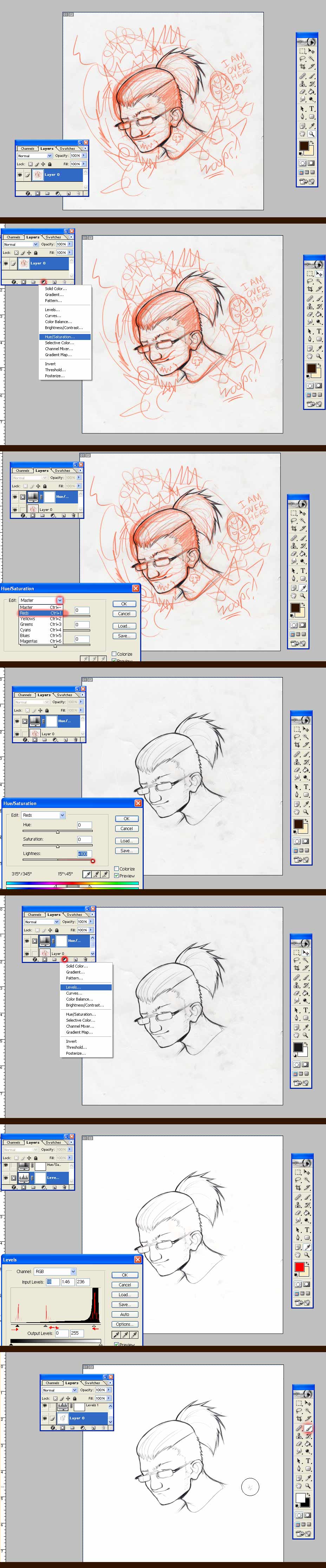























![[Tutorial] Semirealistic Eye](https://images-wixmp-ed30a86b8c4ca887773594c2.wixmp.com/f/3c240104-e28d-4f4f-b1f4-9313691fefe3/d5rnsro-0b0c83c8-a459-482a-b514-7515578f1fc9.jpg/v1/crop/w_184)











